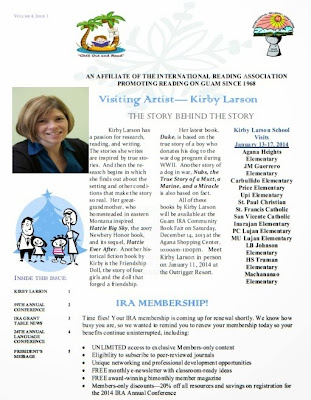1. Lingro
Lingro is a cool tool for both the “wow” factor and for its usefulness. Simply type in a website address on the Lingro website and it instantly turns the website into a clickable dictionary that translates text in 12 languages. Lingro hides in the background until students need it. To use, students simply click on any word and several definitions of the word are instantly displayed. I could see this as very useful tool for just-in-time support forEnglish language learners.
2. Lexipedia
Looking for a visual thesaurus? Then Lexipedia is for you. Simple to use. Just type in any word and Lexipedia instantly displays the target word along with other words. It also color-codes the words by both parts of speech and relationships. As you hover over a word, a complete definition is displayed.
3. Shahi
Shahi, as described on the website, is a visual dictionary that combines Wiktionary content with Flickr images, and more! An absolute new favorite for me. Besides serving as a non-linguistic tool, I can also see this as a very useful tool for English language learners.
4. Snappy Words
Similar to Lexipedia, Snappy Words is another visual thesaurus. Teachers may want to introduce several of the thesaurus tools and allow students to select which works best for them. The visually sparse, cleaner display of Lexipedia works better for me.
5. Visual Dictionary Online
Check out Webster’s visual dictionary which is simple to use. Type in a single word or choose a theme that also includes many sub-categories from which to choose. Even though Webster’s is simple to use, there is a downside to this tool. After typing in a word search, 4 or 5 Google ads quickly appear above the definitions. Distracting. Yuk. It’s so clunky I almost didn’t include this tool.
6. Word Hippo
An all-in-one reference tool, Word Hippo does the following: defines a word, provides a meaning, provides a word that is opposite, pronounces a word, provides rhyming words, places the word in many different contexts, and translates the word. Whew! That’s a lot.
7. Wordnik.com
Wordnik has the look and feel of a traditional dictionary with a twist. Along with the definition, students can see images related to the word, hear related sounds, and even see tweets with the target word highlighted. The “related words” feature is particularly helpful. Wordnik also features a “Word of the Day,” “Random Words,” and pronunciations of words.
8. Your Dictionary
Your Dictionary bills itself as providing simple, straightforward definitions and the easiest-to-use online dictionary. That’s about right. Sometimes simple is good. In addition to providing a definition, Your Dictionary also includes a thesaurus and places the word in varied sentence examples.
9. MathWords
Math Words is a simple-to-use online dictionary specifically for math terms and formulas. This dictionary appears most appropriate for intermediate and secondary students.
10. A Math Dictionary for Kids
A kid-friendly math dictionary. I like the simple, bright appearance that includes visual examples of each term. This math dictionary seems to be appropriate for elementary students.
--
Word Clouds
11. WordleType (or copy & paste) in a chunk of text or individual words and Wordle generates a word cloud of the key vocabulary based on word frequency. Wordle can also be used for many varied purposes – check out these 52 ideas for using Wordle to support learning.
12. WordSift
Similar to Wordle, students type (or copy & paste) in a piece of text and WordSift sorts the text based on word frequency. The visual thesaurus that displays beneath the words is a nice addition in WordSift. With the visual thesaurus, students immediately see how words are grouped semantically. A useful addition, I think.
13. Tagxedo
Tagxedo is a word cloud app with style! Tagxedo provides a good deal of customization for users. For example, if teachers or students want to create a word cloud in a shape such as the apple shown above, then Tagxedo is the right tool for the job. For younger students, Wordle is much more straightforward to use; however, older students will love the customization Tagxedo provides which includes colors, shapes, fonts, and themes.
--
Games and Review
14. Flashcard StashWhile I think that flash cards are sometimes poor practice, students can benefit from instant recognition. Fluency, if you will, with a specific set of words. Now, if understanding doesn’t go deeper than instant recognition, students are in trouble. Teachers can sign up for a free account and create flashcards to coordinate with units of study.
15. Vocabulary Games
While I’m not a fan of word searches for review or “seatwork,” this website also includes a wide assortment of other vocabulary games that can be used on a SmartBoard for review purposes. To make a tool like this more effective, be certain to review the meaning of words as students play games.
16. Vocabulary Spelling City
A beefed-up version of vocabulary games, Vocabulary Spelling City includes many more game-like activities useful for reviewing words. A number of teacher-made lists are included such as analogies, compound words, math words, and many more. The free version seems to include about 5 activities and teachers can save lists. “Teach Me” pronounces words and uses each word in context. Teachers can use pre-selected sentences or create their own. Vocabulary Spelling City is a useful tool for students, teachers, and parents. While there is both a free and paid version, Vocabulary Spelling City seems like a natural for PTA funding. The classroom paid version allows students to practice in school and at home as well.
17. VocabAhead
VocabAhead is a useful tool for secondary students and teachers. Short videos – 30 to 60 seconds – accompany each word and make this tool stand out among others for secondary students. The Study Lounge, for students, features leveled word lists (grades 6-12) and SAT word lists. Students can view videos, hear pronunciations, practice, take quizzes, play games, track performance, and more. In addition, teachers can create their own word lists for students. Custom word lists can be embedded in a blog or class website which makes integration and review a snap. Apple and Android apps are also available for free download.
18. Free Rice
At Free Rice, students can practice matching words to the correct definition, and donate rice at the same time. For each correct answer, the United Nations World Food Programme donates 10 grains of rice to a country in need. How’s that for combining word learning with social goodness? When a student plays, there is a visual display of rice (see image) which is added to a bowl each time the student makes a correct response. Free Rice includes subject area lists in Geography, Science, Math, and others. It is leveled so students can play at just the right level of challenge for them. Note of caution: Free Rice may be addicting to youand your students.
--
Word Walls and Virtual Field Trips
19. WallwisherWallwisher is an online space to create a collaborative, digital word wall. Getting a leg up on the more traditional word wall, Wallwisher allows users to create sticky notes that can include text, images, links and videos. Teachers can embed this into a classroom website or blog which makes it a go-to collaborative space for students. For primary students, teachers will probably want to create the wall with words and links for students. Older students will get the hang of it fairly quickly. A great, collaborative tool and virtual classroom space to build online references and key vocabulary for content units.
20. ThingLink
ThingLink is a tool for making images interactive. To use, simply upload an image, identify hot spots on specific parts of the image, and add text or web links to the image. In the classroom, teachers could use ThingLink to launch a unit by introducing students to key vocabulary or students could design interactive images as they become more familiar with vocabulary. There are many possibilities; I’d love to know how you use ThingLink to extend and deepen student learning.
21. TrackStar
TrackStar, a free online program, allows teachers to collect a series of websites and annotate them so that students can follow an online journey. With a little work, teachers can create a visual vocabulary field trip for students. Teachers determine topics which support units of study. TrackStar is a great way for students to experience multiple exposures to words in varied contexts (a characteristic of effective vocabulary instruction).
Source: Kimberly Tyson, Ph.D., learningunlimitedllc.com